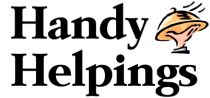Joining takes just five easy steps:
Step 1: Choose a Handy Plan
Select the Handy Plan that best fits you and add it to your cart. Automatic credit card billing can be monthly or bi-weekly with 6, 12, 18, or 24 points depending on the plan you choose.
See our Handy Plans.
Step 2: Register
After selecting a plan you will be directed to register. It takes just 30 seconds to enter your information and preferences. Members have access to our monthly menu, additional purchases, newsletters, cooking tips and more.
Step 3: Pay for the plan you selected
Use your credit card or Paypal account to set-up the automatic billing via Paypal processing - they store your card information, so all transactions are safe and secure. No hidden fees or cost and you can cancel at any time.
See our Handy Plans.
Step 4: Reply to our Menu Selection Emails
After registering and purchasing your Handy Plan, an email with the Monthly Menu Selection will be sent out. Simply reply to the email with the items that total your plan points.
Some people want to change things up every month but sometimes people don't have the time to make selection every month, so for everyone we set up a default menu that will help make sure you get the meals you want each month. To do this, another email will be sent with a Default Menu Selection. Again, simply reply to the email with the default items that total your plan points and we'll keep it on file for you.
See what's available this month.
Step 5: Wait for your delicious frozen dishes to arrive
Dishes are delivered each Thursday in a one hour window. We contact you the prior day to try to find a delivery time that will work for you and our drivers.
See our delivery area or delivery instructions to learn more.